Quickly populate your worlds with Scatter: Prefab Placement Tool! Place, adjust, brush, stretch, and erase prefabs all in one unified editor window.
Render pipeline compatibility
The Built-in Render Pipeline is Unity’s default render pipeline. It is a general-purpose render pipeline that has limited options for customization. The Universal Render Pipeline (URP) is a Scriptable Render Pipeline that is quick and easy to customize, and lets you create optimized graphics across a wide range of platforms. The High Definition Render Pipeline (HDRP) is a Scriptable Render Pipeline that lets you create cutting-edge, high-fidelity graphics on high-end platforms.
Unity Version
Built-in
URP
HDRP
2020.3.26f1
Compatible
Compatible
Compatible
Description
CONNECT WITH US:
Website | Email | Discord | User Manual
Distant Lands presents:
Scatter: Prefab Placement Tool
Do you have massive open-world levels in your game? Do you find the tedious process of placing objects in Unity to be a slow part of the development cycle? Scatter is here to help!
Easy-to-use Tools
Full editor window (Distant Lands/Scatter).
User manual with descriptions of all the different modes and shortcuts.
Works with any asset in seconds. No setup is required!
Lightweight. Scatter will remove itself from builds automatically so it won’t bloat your project size.
Save selections to a scriptable object.
Extensive Control over Placement
Grid-based placement.
3-axis mirroring.
Placement offset.
Automatic parenting.
Select prefabs from several locations
Selection in the project window.
An array in the editor window.
A folder within your project.
An array in the editor window with weights for seeded random placement.
Limit placement by different controls
Tag
Layer
Parent
Angle
Name
Randomize
Rotation per axis and on a normal
Scale per axis or as a whole
Includes 6 Modes
Handplace — click anywhere in your scene and Scatter will immediately place a prefab without changing your selection or moving your mouse.
Place and Adjust — Click to place a prefab and click again to cycle through various adjustments. Rescale, rotate, and move all with one click and intuitive controls!
Brush — Place many prefabs within range of a position all at once by clicking and dragging your mouse.
Stretch — Click once in one location and click again in another to automatically place a prefab stretched, repeated, or clamped between the two points.
Path — Click and drag to stretch and move an object along a path.
Erase — Click to remove scattered objects from the selected parent.


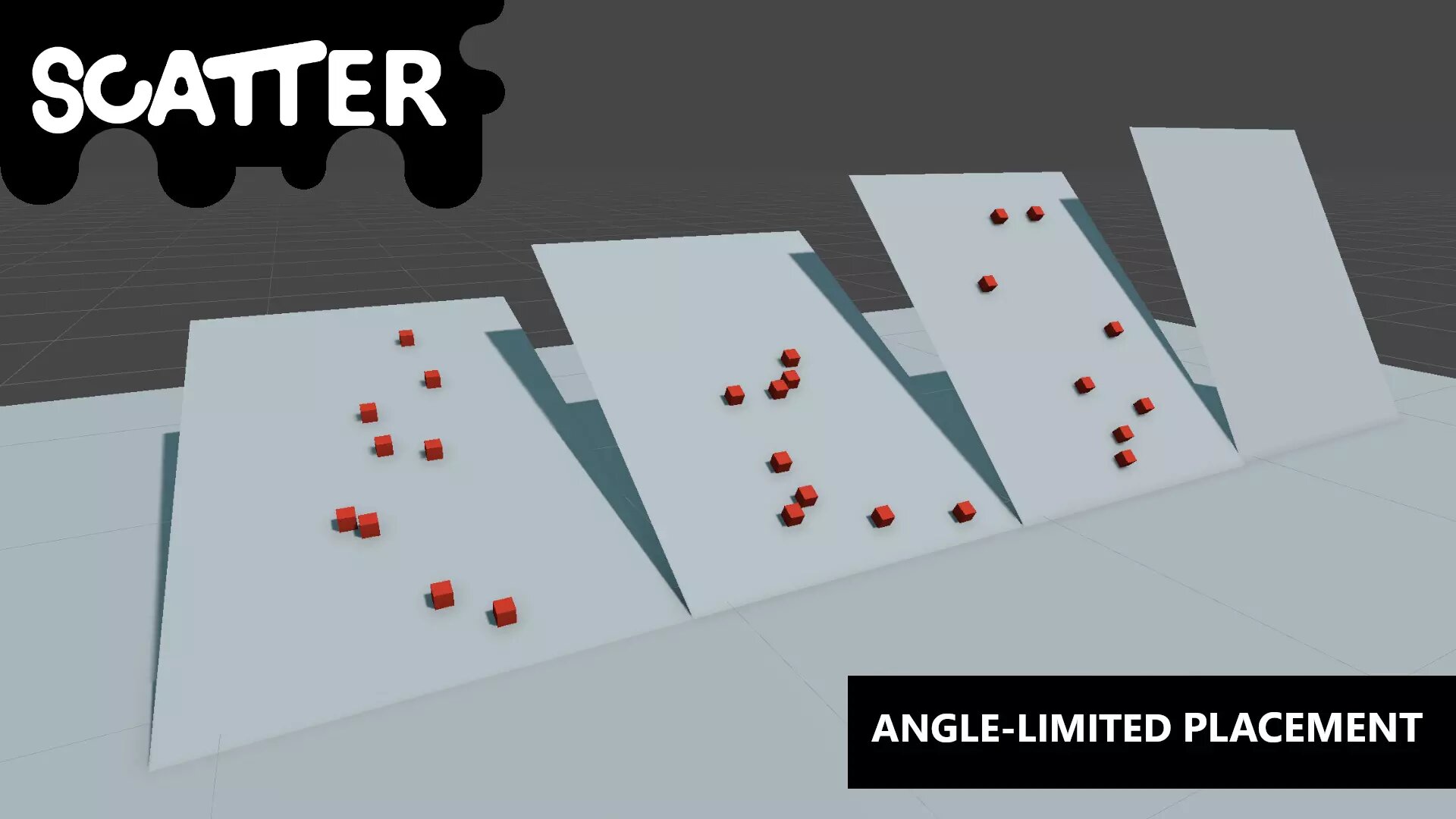
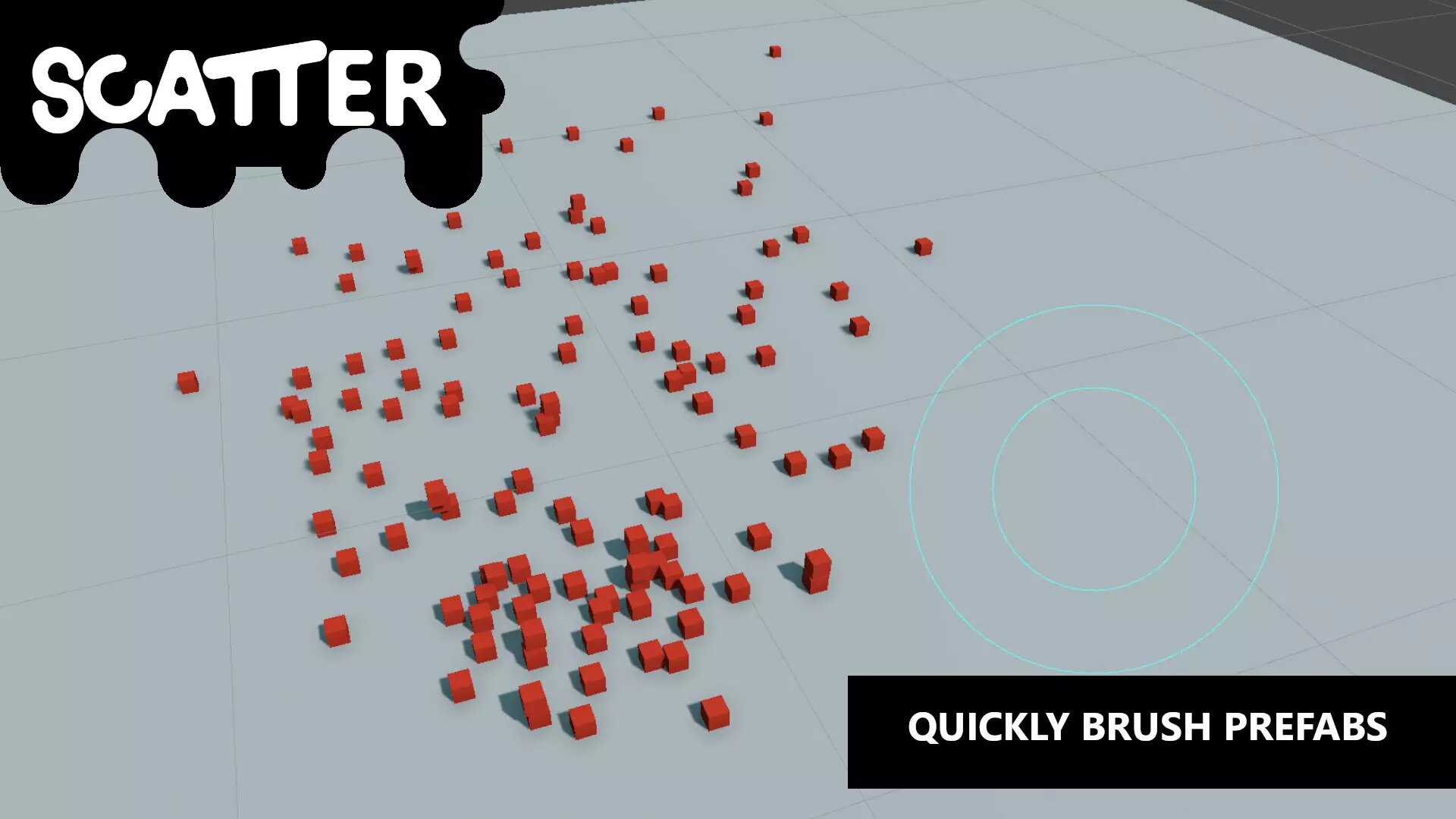

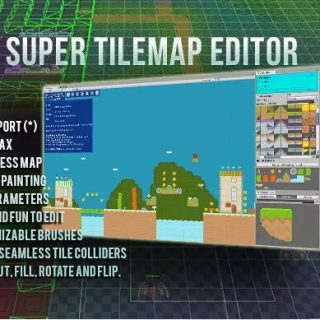


Reviews
There are no reviews yet.